
Wondering how to find background music for your videos that meshes with your vision and won’t lead to copyright headaches?
Look no further…
This streamlined guide offers you tips on sourcing tunes within your budget and navigating the licensing landscape with ease. From hip hop to classical, get ready to boost your video’s impact with the right soundtrack, but minus the guesswork.
Key Takeaways
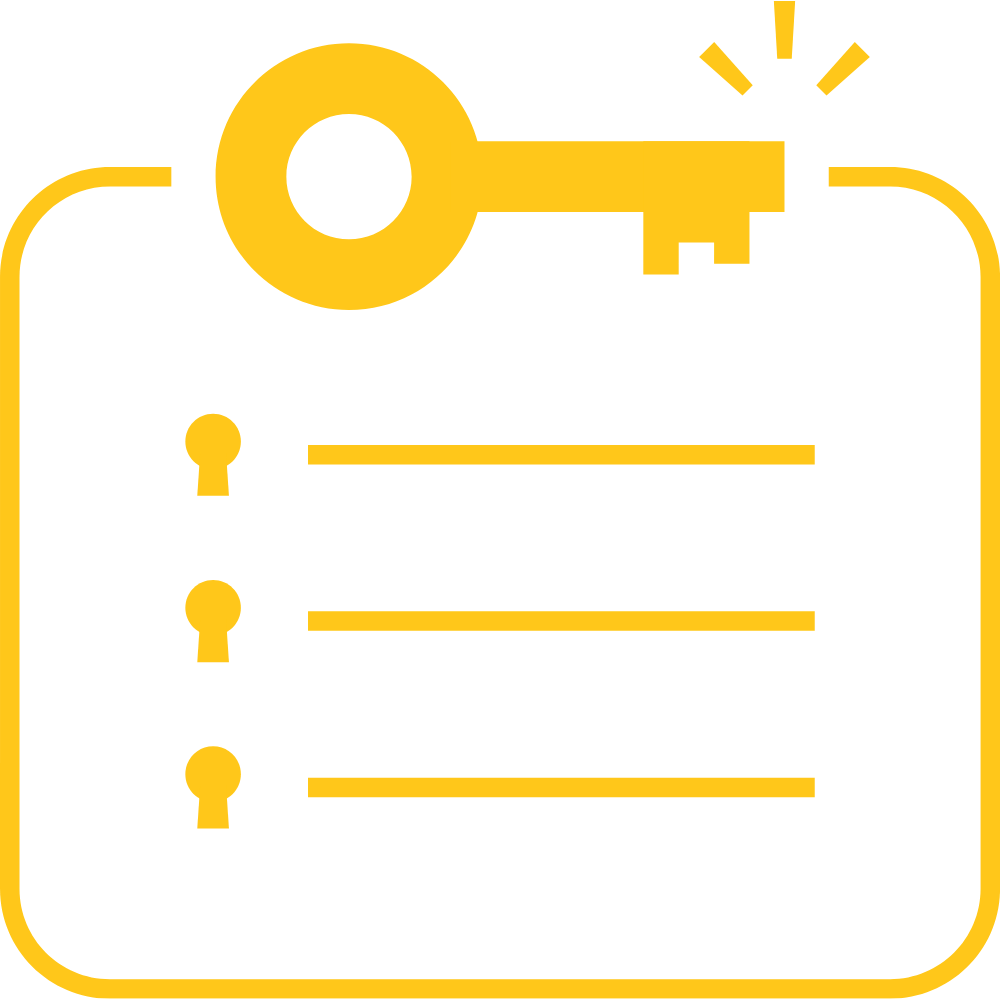
Hey there! Just a heads-up: some of the links on this page are affiliate links. This means if you click on them and make a purchase, I might earn a small commission at no extra cost to you. I only suggest products I genuinely use and trust, or those I believe could truly benefit you. So, feel free to explore, and only grab something if you feel it's right for your needs!
Grab your free
Music Strategy Starter Kit
The Paradox of Choice: Avoiding Overwhelm When Choosing Background Music
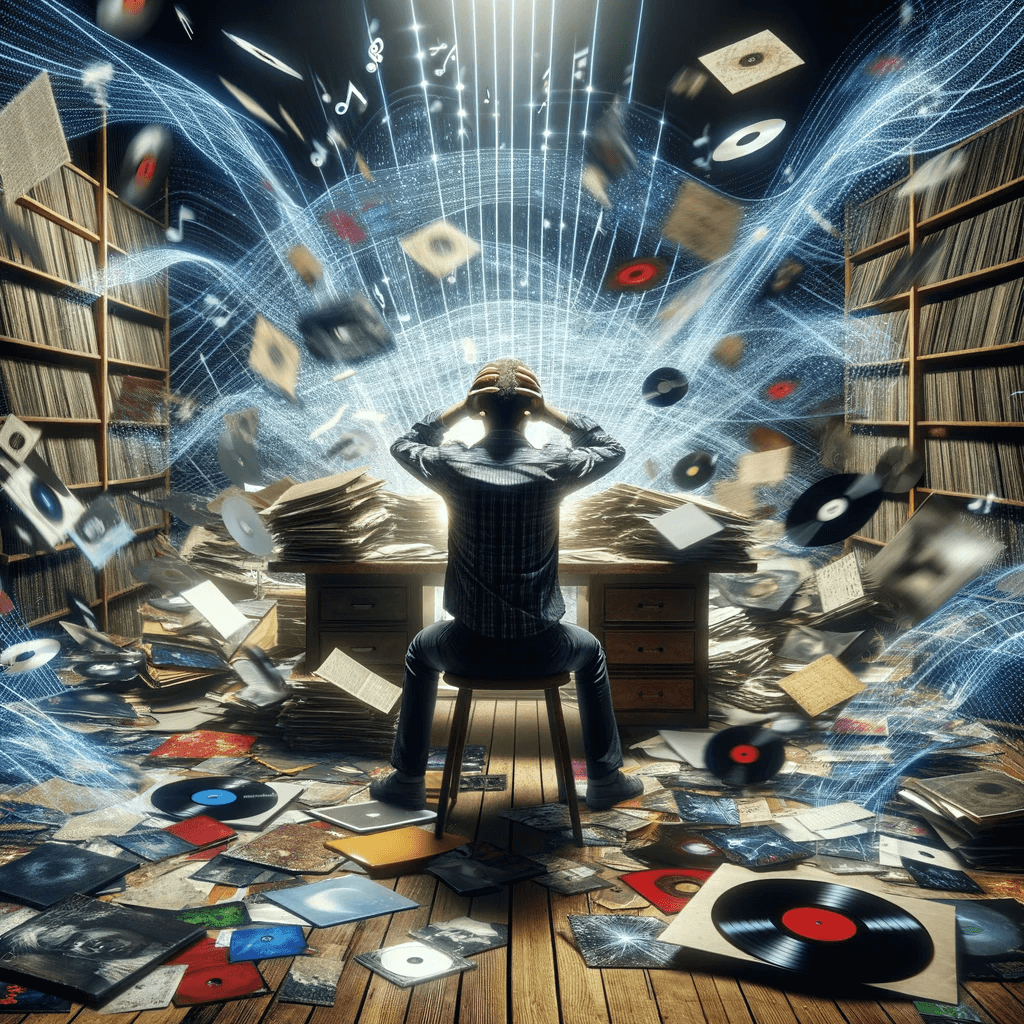
At times, selecting background music may feel as overwhelming as choosing a movie on Netflix due to the abundance of options. This is known as the paradox of choice, and it can turn the exciting process of choosing background music into a nightmare.
So, what’s the method to navigate this paradox of choice?
Well, the secret lies in going with your gut. Opt for music that you truly appreciate and rely on your instincts during the selection process for your videos. Don’t be afraid to audition different genres that you’re probably not familiar with because you will learn much more about music to picture and how each different piece of music makes you feel.
It’s like choosing a movie based on your mood—you’ll end up enjoying it more than if you spent hours scrolling through options.
Choose Something You Like
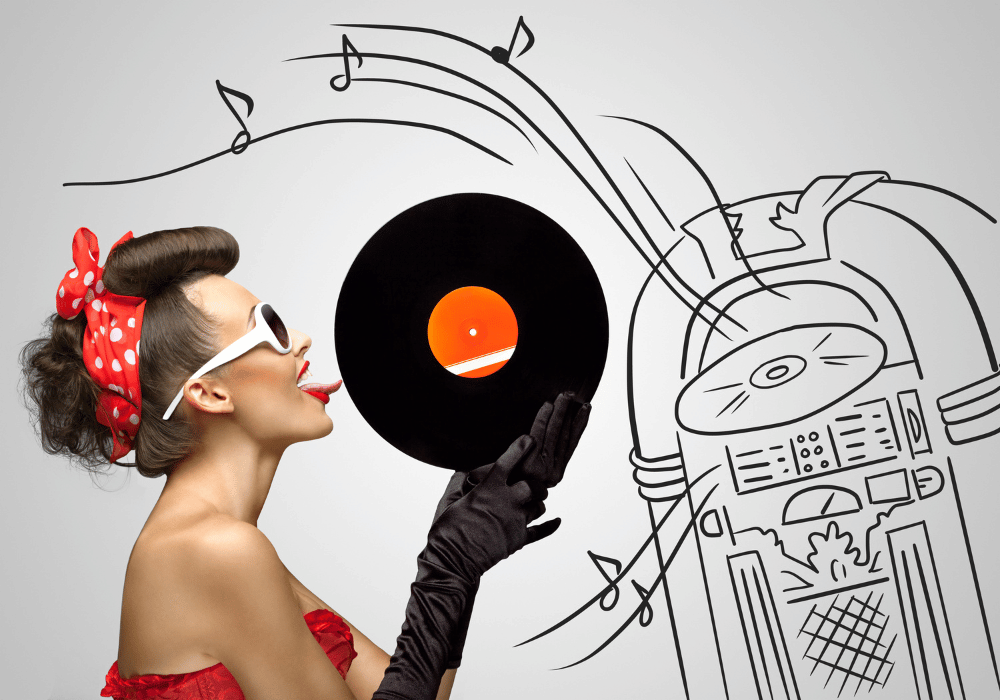
Choosing the ideal tune is about more than just its beats and melody—it’s about the emotions it stirs within you. The right background music can elevate your video from ordinary to extraordinary, creating an immersive experience that captivates your audience and leaves a lasting impression.
When you find a track that thrills you, that excitement is likely to resonate with your viewers. So trust your judgment and select that tune you like. Your audience will appreciate the vibe it brings to your video!
Trust Your Instincts

Trusting your gut when picking out background music is akin to following your hunger pangs when choosing where to eat—it leads you to what you’re truly in the mood for and what will ultimately be most fulfilling. If you get goosebumps while listening to a track, that’s a reliable sign you’re on the right path. So tune in to that inner voice of yours; it’s your best advisor in the quest for the perfect video soundtrack.
Keep in mind, the personal affinity you have for a track can lead to a more captivating experience for those watching. It’s like inviting a friend over to eat—not only are you sharing a favorite dish, but also a cherished atmosphere.
Check the Licensing Information

If you want to use any kind of musical work you have to seek permission (or license) from the copyright holder (usually the composer or publisher). For Creative Commons-licensed work, it’s important to understand the concept of ‘non-commercial use,’ which allows you to use the work for personal or educational content without legal issues, but restricts its use for commercial purposes.
Obtaining a license for a music track from a well-known artist can be prohibitively expensive for many content creators and is also known for being a complex process to navigate. As a result, alternative licensing models have emerged to better serve the needs of online creators.
Here are 3 licenses that should tickle the fancy of any content creator.
Creative Commons license
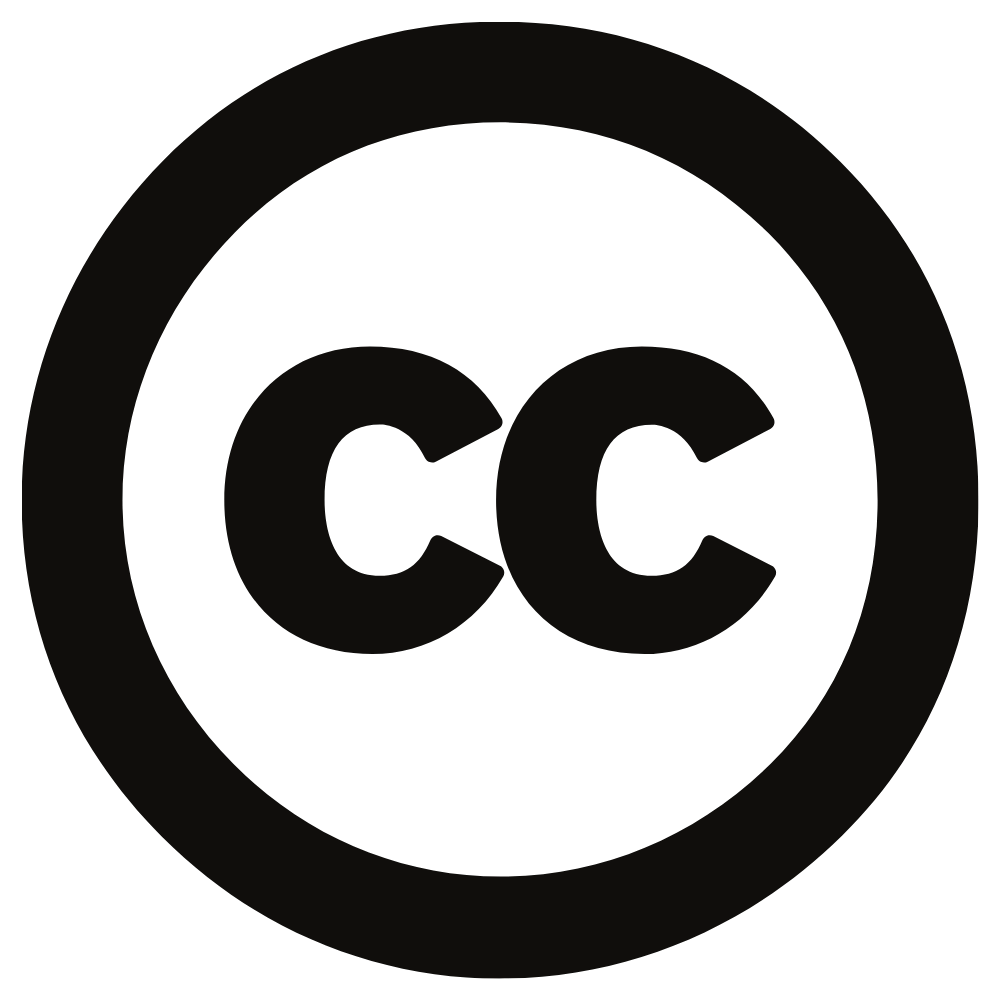
Creative commons music represents a generous offer from composers who allow the use of their musical creations at no cost by granting the rights to replicate and utilize their tracks for any purpose, without a fee.
There are six Creative Commons licenses, each offering varying levels of permission for usage. The CC BY license (By Attribution) is ideal for creators because it permits the incorporation of the music into new works, such as videos or podcasts, even for commercial purposes.
It’s free to use as long as the composer is duly credited. However, it’s crucial to note that there are five other Creative Commons licenses, each with its own set of rules, so you’ll want to ensure you’re using the right one for your project’s needs.
Public domain license

This license covers music in the public domain (PD)which again is free to use and there are two primary ways in which music becomes part of it:
Sometimes, a composer voluntarily chooses to relinquish their copyright, thus releasing their music into the global public domain. This can be done through a Creative Commons CC0 declaration or a similar PD dedication.
Alternatively, music automatically transitions into the public domain 70 years (95 years in the US) following the end of the calendar year of the composer’s death.
The bottom line is with PD music there are no royalties to pay because it’s free of PA (Performing Arts) copyright. However you still have to obtain a recording that you usually have to pay for, so you can use it in your content. Of course if you have the ability and the time you can record your own version in which case it will be free, because it’s yours.
For example ‘Happy Birthday’ is in the public domain but there are a gazillion different recorded versions to choose from, some that are free and others that come with a fee.
Grab your free
Music Strategy Starter Kit
Royalty free license

In traditional licensing, royalties are paid whenever a piece of music is used, either performed, recorded or broadcast now or in the future. If this licensing model were to be applied to online video or podcasts then things would get very expensive, fast.
So a royalty free license is like your golden ticket. It does come with a fee but it gives you the right to use the music forever, as long as you abide by the terms of the license you’ve purchased.
Where to find royalty free background music for your videos
Fortunately, there’s a wealth of background music out there. Unfortunately, with such an abundance of options, it can be daunting to sift through and pinpoint high-quality tracks. And as we know some are available at no cost, while others come with a price tag. Some platforms also offer stock footage as part of their packages, providing additional resources for creators.
Free royalty free background music
Free royalty free music usually comes with a creative commons license or is in the public domain. For a great selection of Creative Commons background music, check out this blog post. And if you’re on the hunt for the best public domain music, this post has got your covered.
Paid royalty free background music
Paid royalty free background music usually doesn’t require attribution to the composer but it does require you to pay a fee.Take a look at this blog post for a comprehensive review of some top-notch royalty free music sites, where you can find a variety of quality musical providers to enhance your content.
Check The Pricing Model
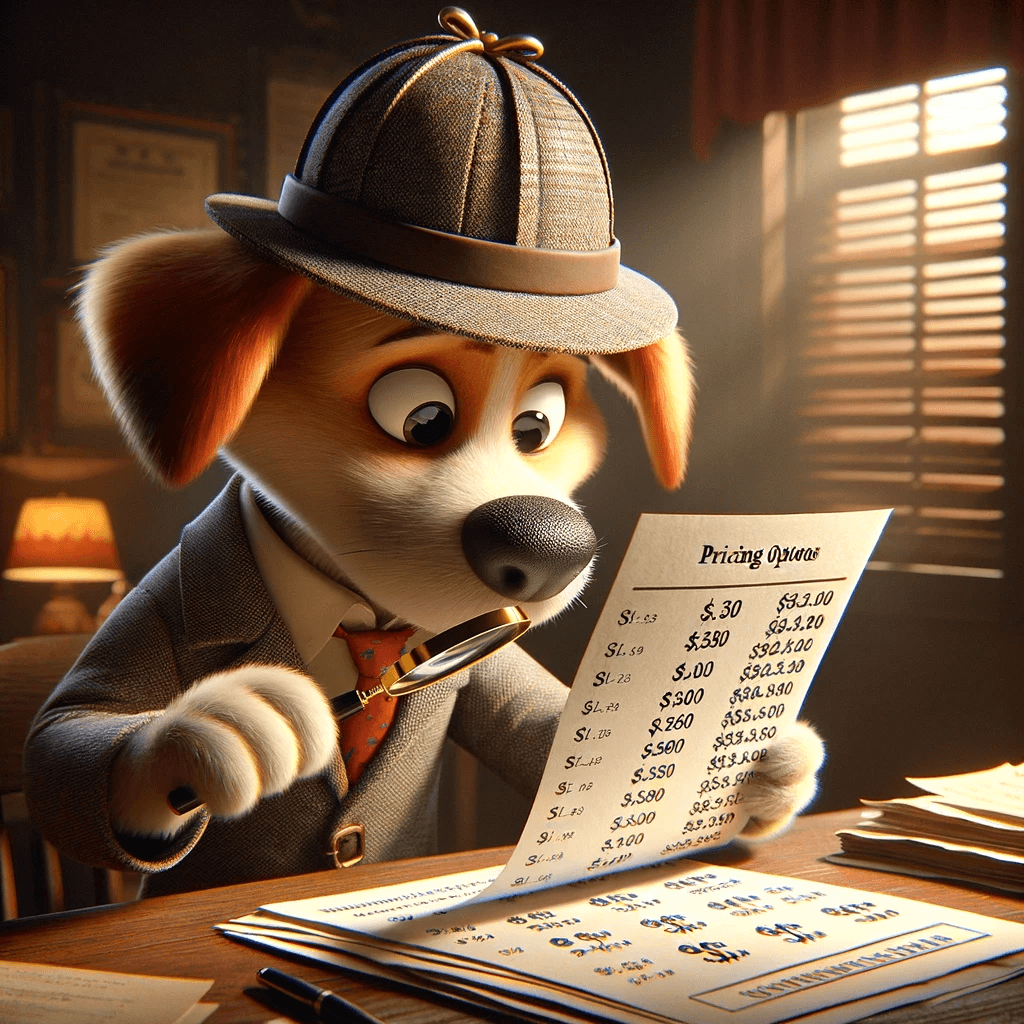
I’m sure this comes as no surprise, but not all royalty free music sites operate with the same licenses or terms, or have the same business model. So it’s another good reason to check that the license you have chosen is the one you need.
Now let’s talk about the elephant in the room—money. Royalty free music sites are like restaurants. Some offer an all-you-can-eat buffet (subscription plans), while others have an à la carte menu (pay-per-use). The choice depends on your project requirements and wallet.
Think of monthly or annual subscription plans as your buffet option. They provide access to the whole library or catalogue of tracks, and allow unlimited licenses for content.
The pay-per-use model, on the other hand, is like ordering à la carte. Users pay a one-time fee for the type of license they need.
So whether you’re a big eater or prefer to pick and choose, there’s a pricing model for you.
Single End and Multiple End Product Licenses
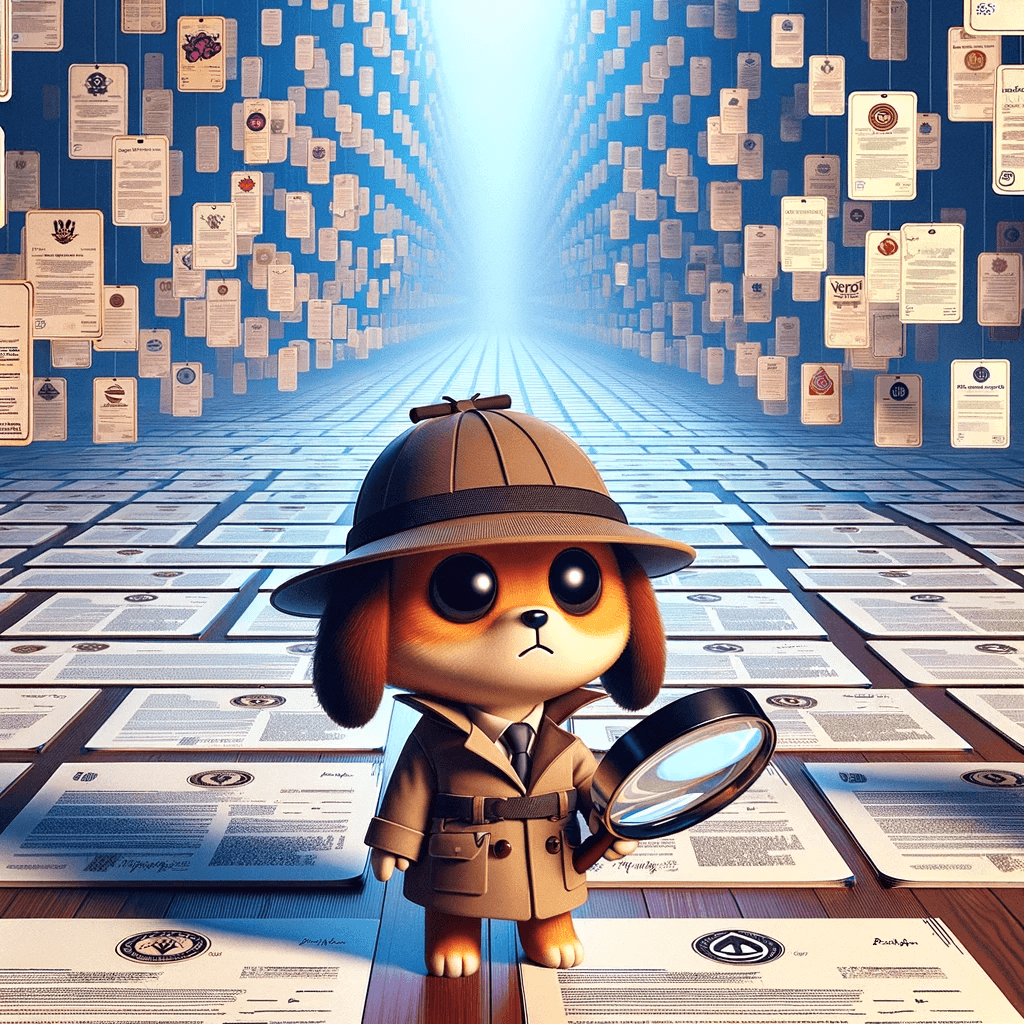
One more thing to look out for and useful to know with paid royalty free music is the difference between single end and multiple end product licenses:
A Single End Product License:
Provides clearance for a single track to be used with a single piece of content and the cost of the license depends on the kind of use.
For example: Let’s say you were choosing music for a wedding video and also for an online Ad. The wedding video would require 1 single use license, and an online Ad would require another (additional) single use license, even if you were thinking of using the same identical music track for both the wedding video and the Ad.
A Multiple End Product License:
Provides clearance for a single track to be used in multiple pieces of content and the cost of the license depends on the kind of use.
For example: Using the same example as above. A multiple end product license would allow you to use the same music track in the wedding video AND again in an online Ad. You’re covered for both types of uses with just one license, and only pay one fee, which of course saves you money.
Generally Multiple end product licenses tend to be incorporated into those royalty free music sites offering subscription models, but the majority of royalty free music libraries offer multiple end product licenses in some shape or form.
Tips for Selecting the Perfect Background Music

Having explored the music marketplace, let’s now move on to the process of choosing ideal background music. It’s like learning to cook—you need to know the basic techniques before you can whip up a culinary masterpiece. Finding the right music is crucial to elevate the quality of your video, ensuring it resonates with your audience.
Selecting the ideal background music involves auditioning in stereo, downloading high-quality files, and utilizing the advanced search and filter features at royalty free music sites. These are like your cooking tools—essential for creating a delicious audiovisual feast.
Grab your free
Music Strategy Starter Kit
Audition in Stereo

When you audition in stereo, things like depth and width in the music become more discernible. Picture yourself in front of the stage at a live show of your favourite band—that’s what auditioning in stereo is like. So before finalizing your video, ensure its audio quality by auditioning in stereo.
Download High-Quality Files
Just like you wouldn’t use stale ingredients in your cooking, you shouldn’t use low-quality audio files in your video content. High-quality music files are like the secret sauce for your video projects.
Typically, royalty fee music sites offer tracks in both mp3 and superior audio formats like WAV, AIFF, or AAC. It’s like choosing between canned and fresh ingredients—the latter will always make your dish (read: video) taste better.
Use Advanced Search and Filter Options
Advanced search and filter features enable you to discover the ideal track for your video by shortlisting them from a multitude of tracks by applying certain filters.
Common and popular filters include tempo(BPM), duration, genre and mood. AI based filters are now making search at royalty free music sites even easier. So, say goodbye to endless scrolling and hello to the perfect track!
Customising and Editing Your Background Music

What if you’ve chosen a track which doesn’t quite fit the length of your video?
Well, it’s time to roll up your sleeves and get down to some music editing. When you customize and edit your background music, you’re essentially personalizing the soundtrack.
Look for Different Versions
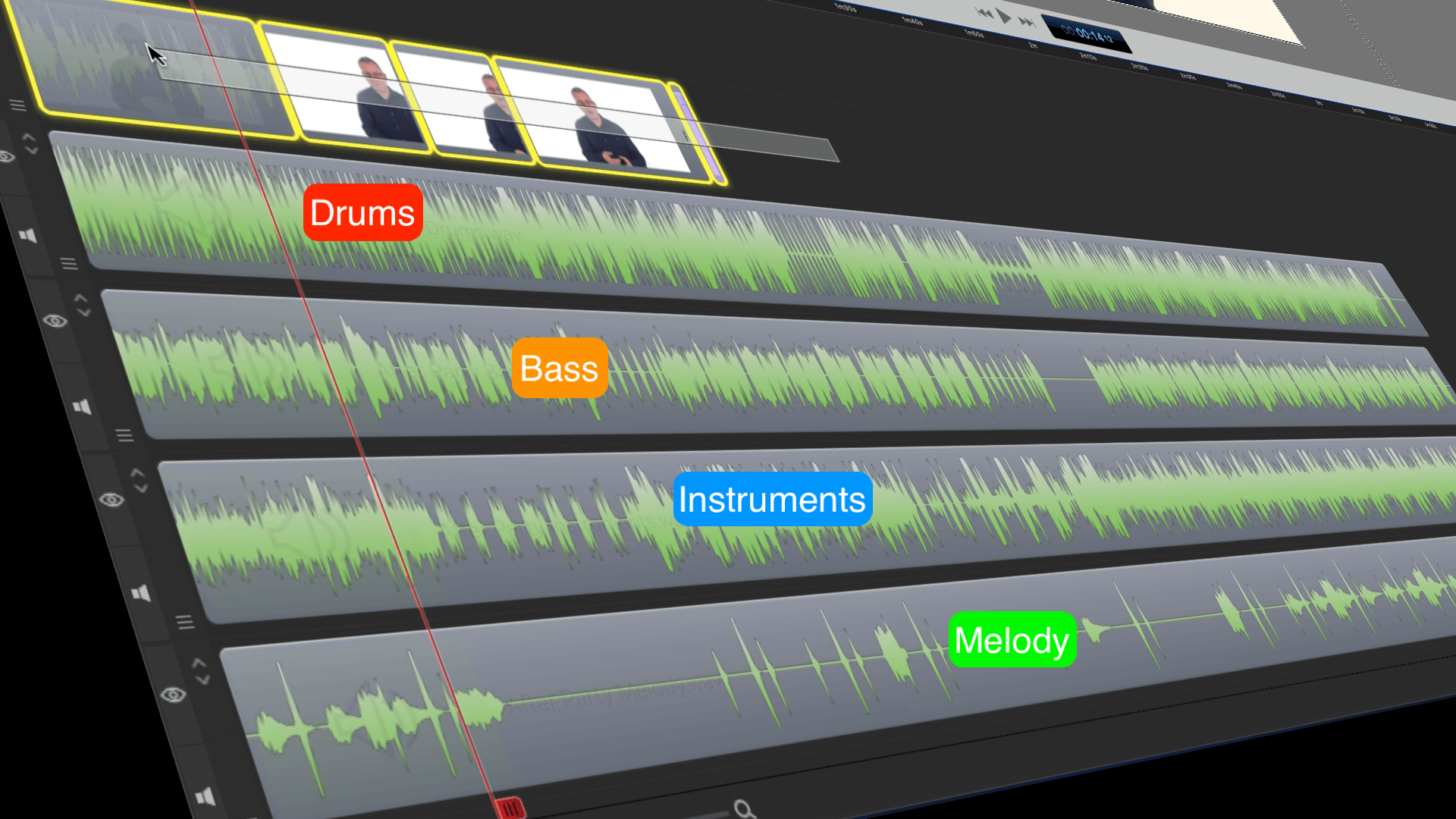
Utilising different versions of your selected track gives the video a unique feel. For example some tracks might come with versions, like the full track, an instrumental version, or shorter edits. Some track versions have instruments grouped together in stems which allow you to build your own musical arrangement.
This gives you greater flexibility during content editing. It’s like having a wardrobe full of options—you can mix and match to create the perfect look (or sound, in this case).
Edit the video to the music
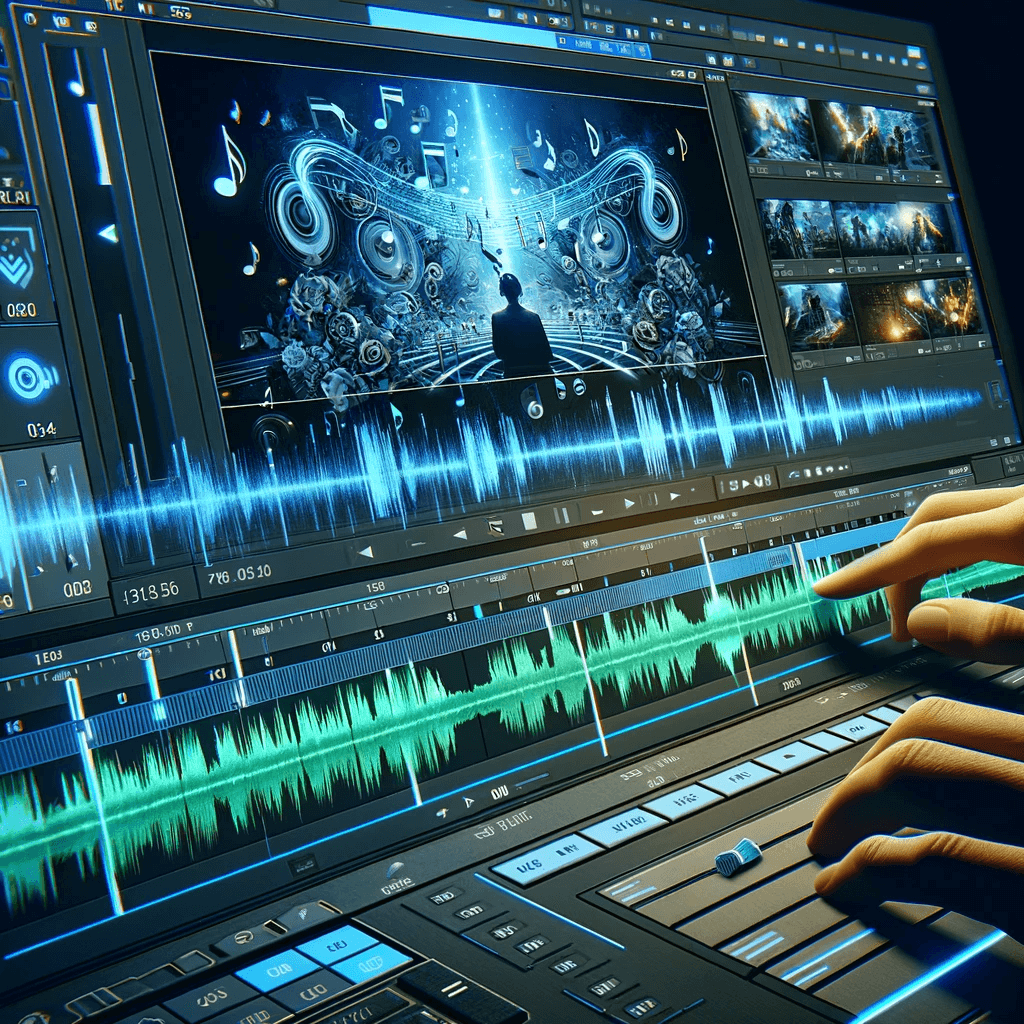
One of the ways to really engage your audience is to make your video edits, such as jump cuts or change of scene move and sync in time to the beats or transients in the music.
It’s far easier to cut the visuals to the music rather than the other way around. Plus, you end up with a dynamic soundtrack that will have your audience enthralled.
Summary
So in this article we’ve successfully navigated the jungle of royalty-free music and learned how to pick the perfect background music for our videos whilst avoiding the overwhelming paradox of choice.
Next time you’re faced with the task of choosing background music for your video, and feel any sense of overwhelm, remember the lessons from this blog post. Analyze your options, audition the music in stereo, and trust your gut. The world of royalty-free music is your oyster. Happy music hunting!
Frequently Asked Questions
How do I select background music for a video?1
To select background music for a video, consider the role the music will play and understand which genres work best. Pick music that resonates with your audience and if the video is long enough use multiple pieces of music that match the emotions in the story that your video is telling your audience.
Where do Youtubers find background music?
Youtubers get their background music from the YouTube Audio Library – it’s like a treasure trove for music, and it’s free! You can also use the other methods explored in this article-paid royalty free music, creative commons and public domain sites.
Can I use any song as background music?
If you don’t have a license for a song then you won’t be able to use the song as background music. So for example you can’t just download top twenty popular tracks and use them in your content because you haven’t got the license or permission to use them.
In order to get a license you need to contact the copyright holder and pay their fee. Popular tracks and chart music by well know artists are usually way off budget for most content creators so that’s why a royalty free music library is an absolute godsend for creators with a youtube channel who need music for their youtube videos.
How do I download background music for a video?
You can get background music for your video from royalty free background music sites and libraries. You will usually have to create an account and most allow you to use an audio watermarked version to use with your content until you are ready to purchase the full licensed version
How do I get music behind my video?
In order to get music in your video you need a video editor of some sort. Preferably this will have multi track audio functionality that allows you to sync multiple pieces of music and sound effects with your visuals. Well known video editors are Adobe Premier Pro, Final Cut Pro, Screenflow, Camtasia, DaVinci Resolve and CapCut. There are many on the market at a reasonable price and some good free ones too such as OpenShot