
Are you struggling to bring your videos to life with the perfect soundtrack?
You’re not alone. Learning how to use music in your videos is essential to keep your audience engaged and convey your message effectively. This post will help you add music in a way that compliments the visuals without stealing the show.
Key Takeaways
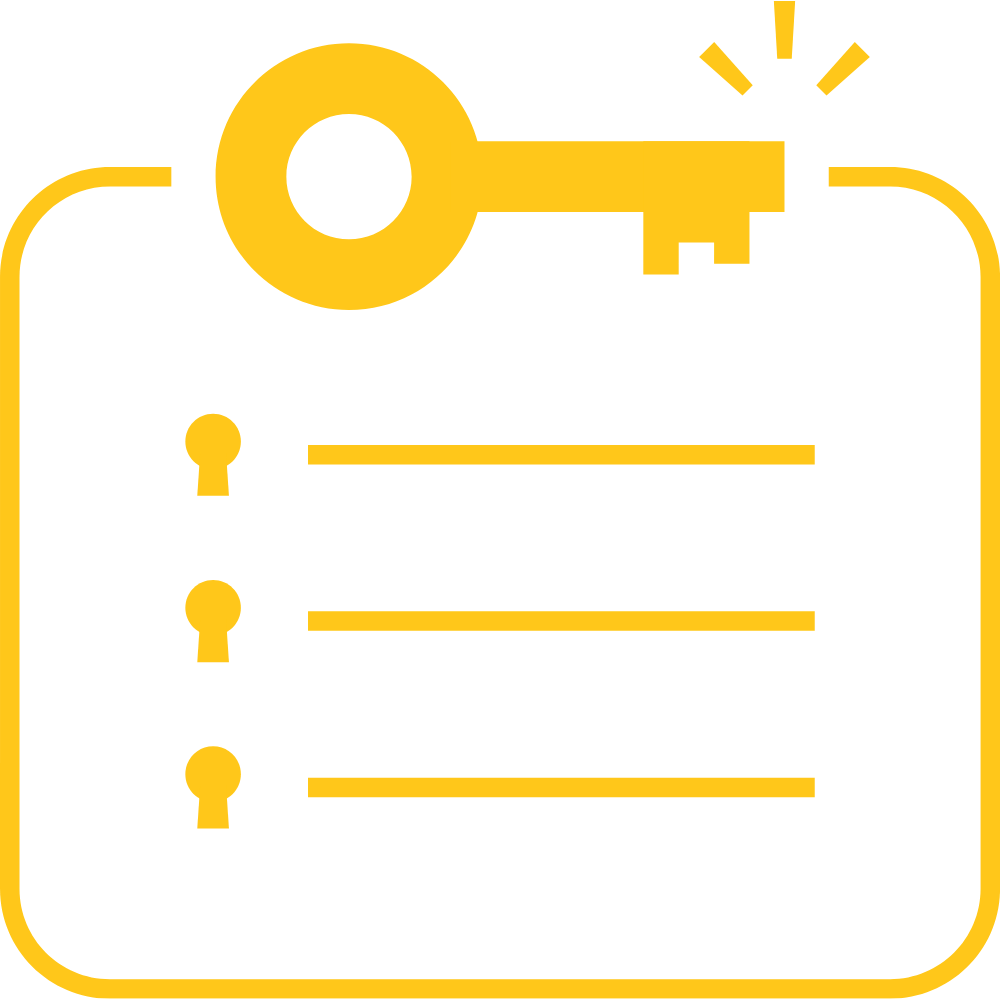
Hey there! Just a heads-up: some of the links on this page are affiliate links. This means if you click on them and make a purchase, I might earn a small commission at no extra cost to you. I only suggest products I genuinely use and trust, or those I believe could truly benefit you. So, feel free to explore, and only grab something if you feel it's right for your needs!
Grab your free
Music Strategy Starter Kit
Choosing the Right Music for Your Video Content

Let’s delve into the artistry of selecting suitable music tracks for your video content. It’s like being a DJ for your own videos, spinning the decks and laying down tracks that get the party started. Using royalty free music for creating and editing music videos can significantly enhance your projects.
But it’s not just about picking a catchy tune. It’s about matching the music to the video content and theme, selecting music for different video lengths, and knowing when to give music a break in tactical or detailed content. Let’s get started!
Using Music for Maximum Effect
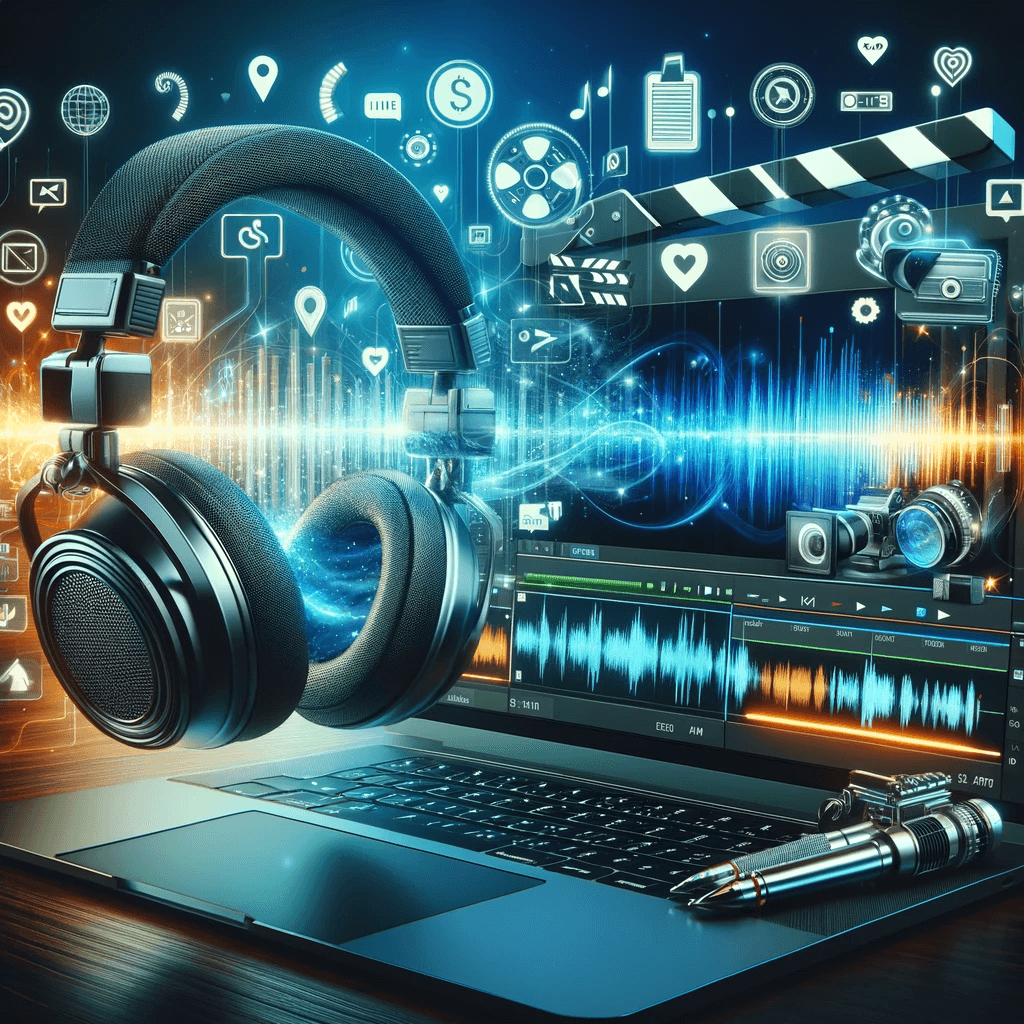
Using music for maximum effect is one of the secrets to achieving real consistent impact with your content. One of the side effects of which is loyal customers and raving fans.
There’s a method that when used correctly creates impactful pro quality content that demands attention just by the way it sounds and is structured. The music, working hand in hand with the visuals and any sound design acts as a bridge to the audience, tapping into their emotions.
This helps tell your story and creates a mutual experience that strengthens the relationship and bond between you, the creator and them.
What we’re really talking about is timing and synchronicity or exactly WHEN to use music and where, to make the most impact. The goal of using music in content is to move your customers, prospects, listeners or audience from point A to point B, holding their attention and keeping them engaged.
Whatever content you’re creating online, the end point is usually where you ask for the sale or the opt-in, or where your offer lies; or where your audience is looking for resolution or a helpful next step. Getting more people to the end point then, automatically results in better conversions.
Knowing when and where to use it, and how often, is determined by the type and substance of the actual content.
Selecting Music Tracks for Different Video Lengths
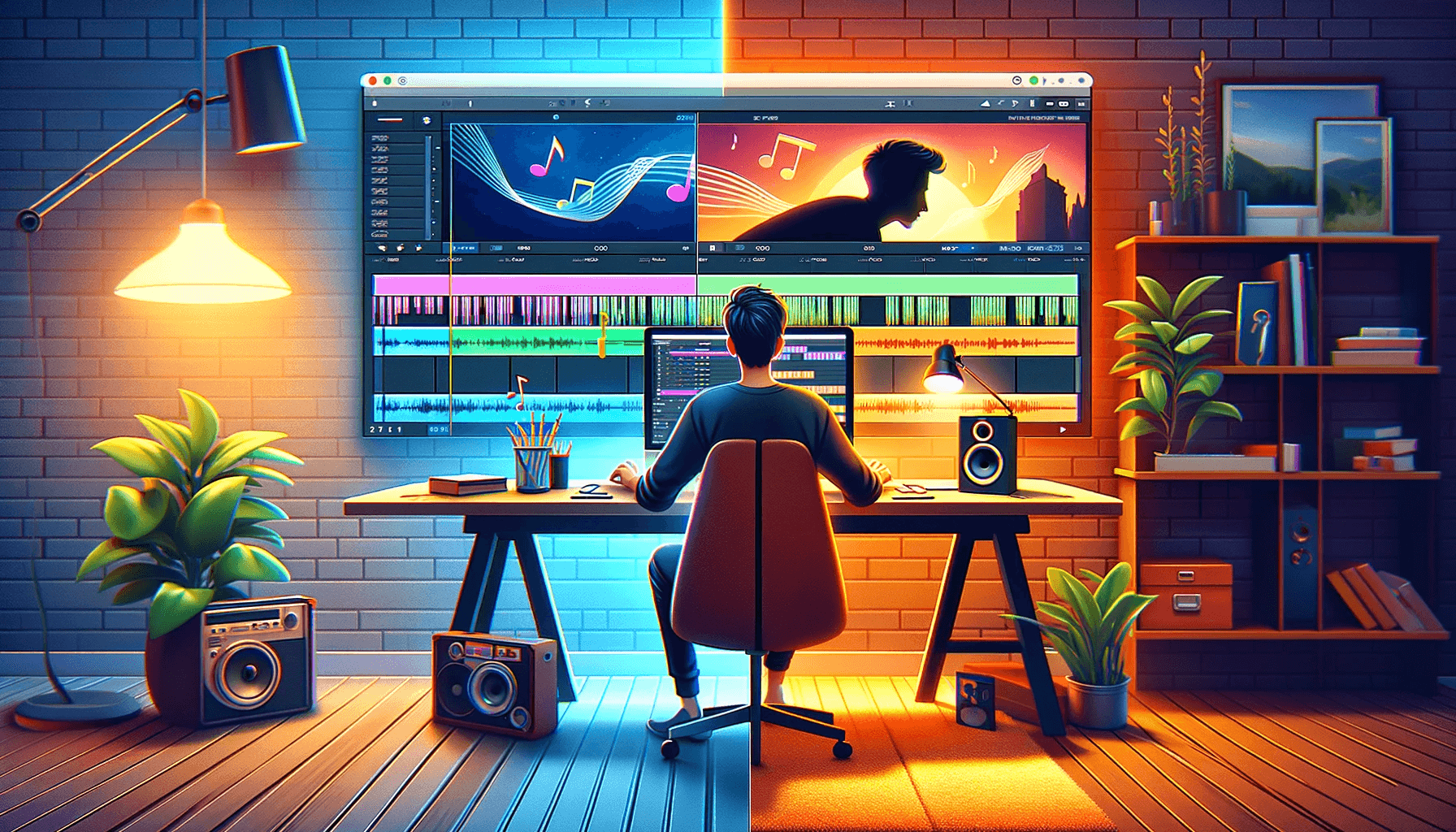
Moving on, let’s discuss the duration of your video.
Just like a DJ needs to read the room and adjust the music accordingly, you need to select background music that fits the length of your video clip, including music videos.
For most short form videos, a single audio track might do the trick. Three minutes is a common time frame both sonically and visually. That’s because most commercially recorded music tracks that you hear on the radio or in playlists are about this length; as are most music videos and video online. So people are accustomed to listening attentively for about this length of time.
It’s Ok to use just one piece of music for content for a video clip of about this length, but you need to be strategic with when and how you use it.
It is also OK to use more than one piece of music for short duration content. 1 to 3 changes of music is perfectly fine when done the right way. There needs to be some level of contrast in order to keep engagement. We’ll look at how to do this later.
But for longer videos, you might need to mix it up with different tracks to maintain the audience’s interest. A twenty minute video sales letter (VSL) or a forty minute pre-launch video, for example require more changes in the music. This is because using only one piece of music for this length of time (audio wallpapering) becomes monotonous and dull.
Selecting Tracks That Compliment Your Content Theme
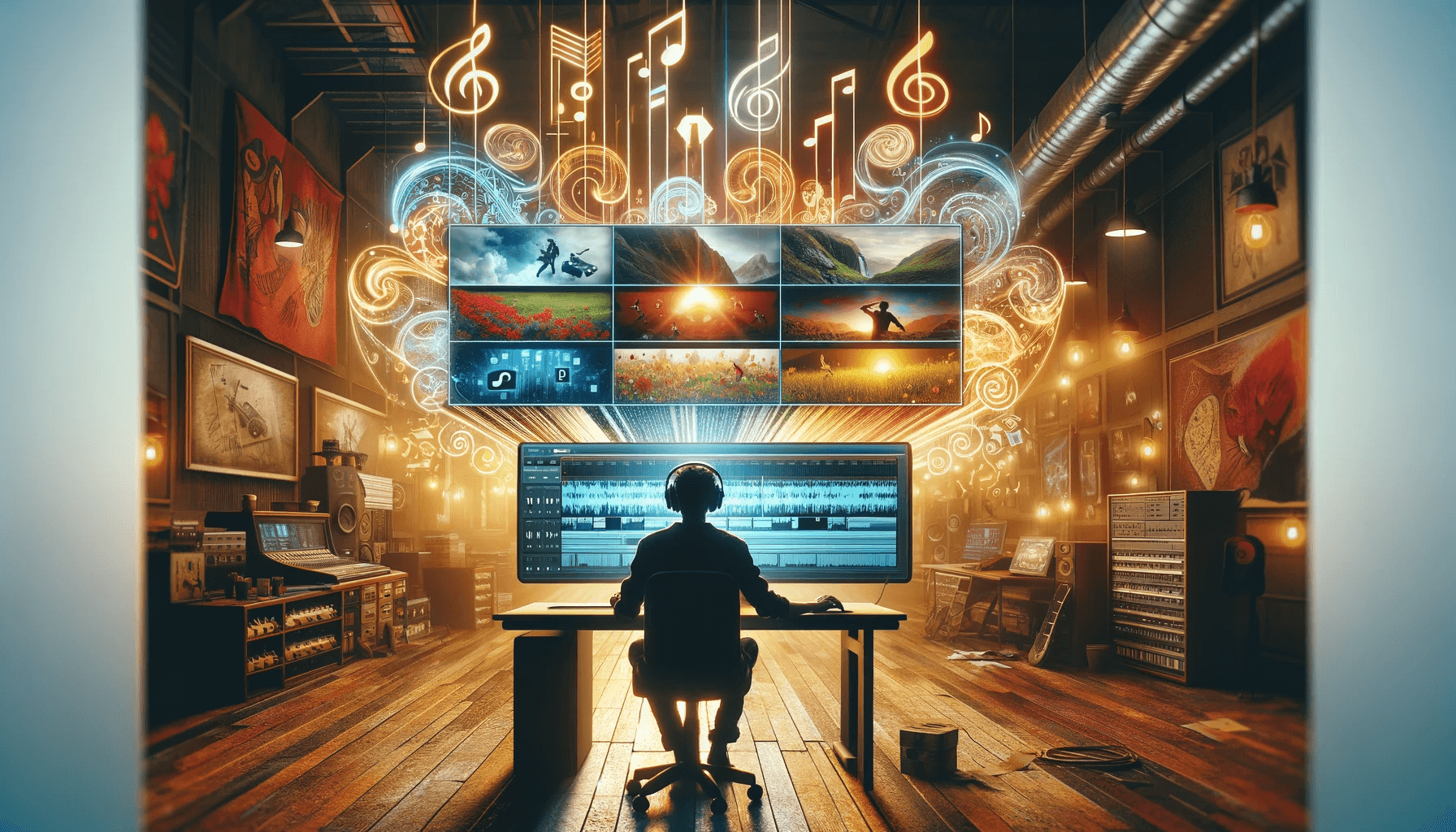
Different themes and topics in your content cry out for mutual music to partner with. Just as every scene in a Broadway show is elevated by the orchestra’s accompaniment, your video’s various segments each deserve a score that complements and enhances the narrative.
However, using well known commercial tracks can be limiting due to copyright issues, as using it would require payment of royalties. Composing your own music can be a solution but for most of us that’s not an option. Fortunately many royalty free music sites provide both the solution to copyright issues and also have great search options that help make selecting music tracks to fit any content theme a breeze.
Think of it like this. Your content, just like a story, opera or movie, is likely to address several different topics or themes, and each one of these themes needs to be accompanied with supportive music, which interplays with the dialogue or voiceover.
Carefully selected music can underscore the emotional weight of your message, add gravitas to your call to action, or simply provide a rhythmic backdrop that keeps viewers engaged. So, as you sift through potential music, consider the symbiotic relationship between your content’s subject matter and the music that will share its stage.
Avoiding Music in Tactical or Detailed Content
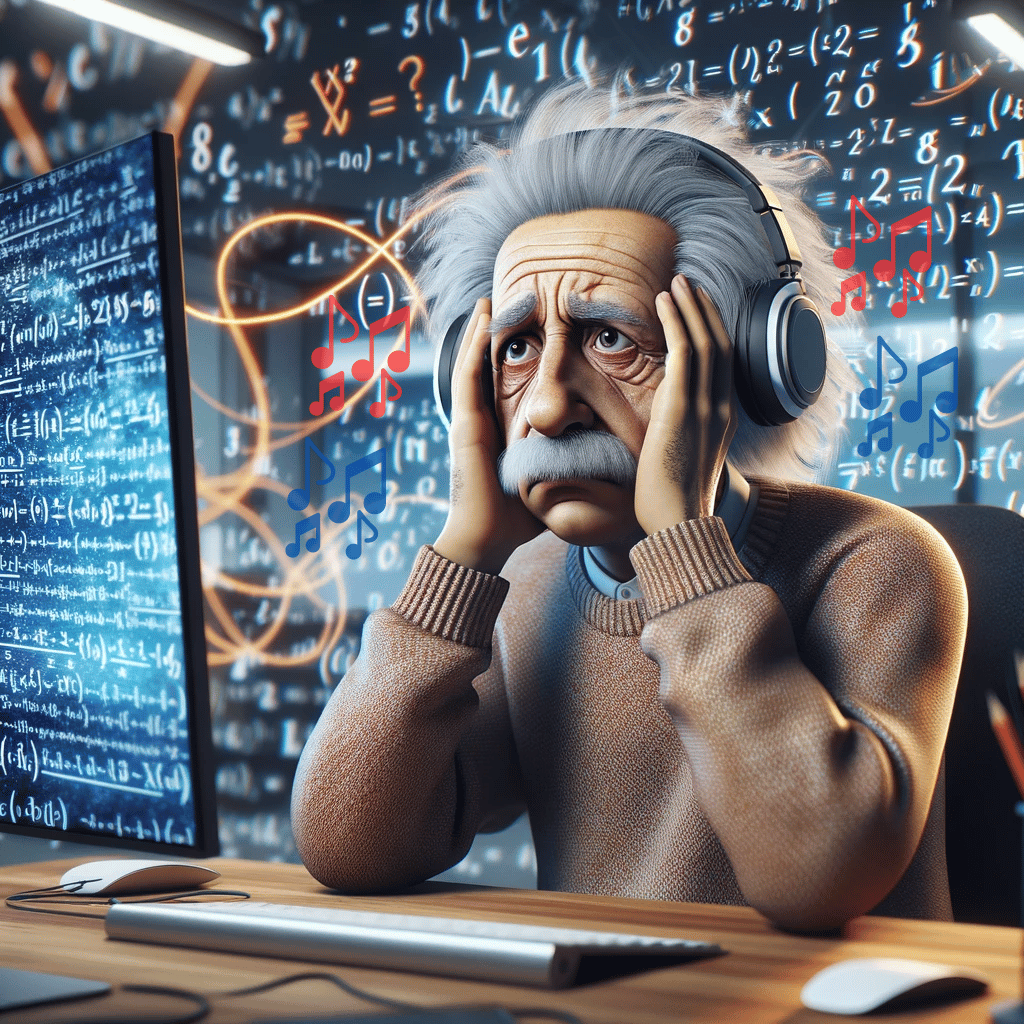
You might wonder, is music always a good idea?
Well, not always. In some cases, music can actually be a distraction, especially in videos that are all about details or tactics. It’s like trying to read a book in a noisy cafe – the background noise can make it hard to focus.
Grab your free
Music Strategy Starter Kit
In his book ‘Why we love music’ John Powell highlights a study by Vladimir Koneci and Dianne Sargent-Pollock who looked into our responses to complexity and arousal in music.
They found that people preferred to listen to simple rather than arousing music when trying to solve problems.
This is because the brain is acting like a computer, and if you run complex programs in the background then the main problem solving program runs more slowly.
So when you’re creating a tutorial, a product demo, or any other type of detailed content, you might want to skip the soundtrack and let your content take centre stage.
Incorporating Music without Overpowering Your Message

You’ve invested significant thought into choosing the ideal music for your video. But how do you make sure that your soundtrack enhances your message without overpowering it?
It’s all about balance. Just like a good DJ knows how to balance the beats to keep the party going, you need to balance your audio track levels to create a harmonious blend of sound.
Don’t worry, we have some strategies at our disposal to assist you in perfecting it. Read on…
Record a High-Quality Voiceover

If you’ve ever tried using music in your content before, you’ll know the biggest challenge is getting the voice to sit properly with the music. The biggest mix problems usually stem from the level of noise present in the voiceover recording. This ultimately comes down to how the voice was recorded in the first place.
If the dialogue/voiceover is recorded too quietly, or too loudly, has too much noise in it, is distorting or clipping, or has too much room ambience, then the voice will ALWAYS fight with the music
The good news is you don’t need a ton of expensive audio gear and mics to get the quality you need
Setting Up Your Recording Environment
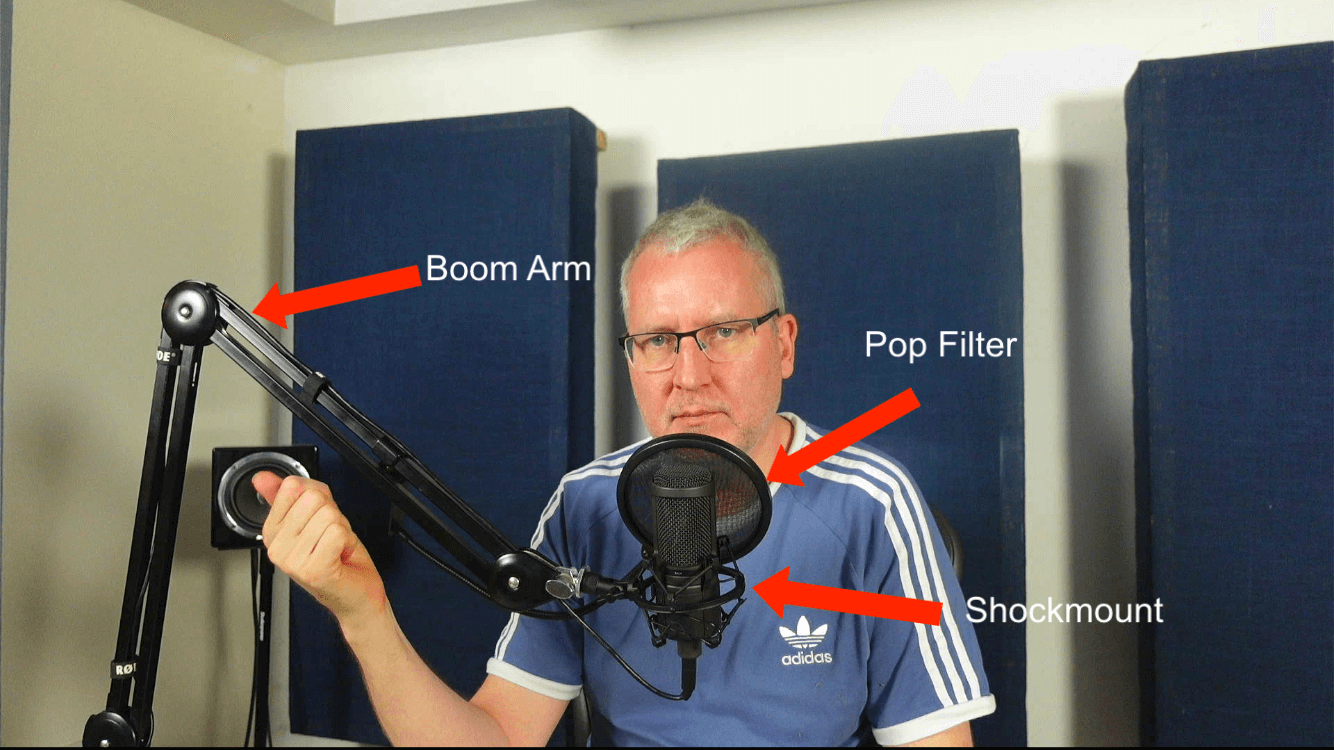
Here’s a few things you can do right now that will instantly improve the quality of your next voiceover, without breaking the bank that will allow it to sit well with the music.
Find somewhere quiet to record, preferably somewhere without any reverberation that isn’t too echoey. For example, a closet or small carpeted bedroom with curtains is good, a tiled bathroom with shiny reflective surfaces is bad.
Record your voice at the right input level.
make sure your mouth is close enough to the microphone
Use a pop shield to cut down on plosives (pops on the ps).
Before you record, check your audio input level (recording level) with a set of audio meters (there’s a set in Audacity the free audio editor)
Make sure that the audio input level of your voice doesn’t PEAK over -6db on the meters, this will make sure the average audio level (RMS level) of your voice is just right (falling around -18db)
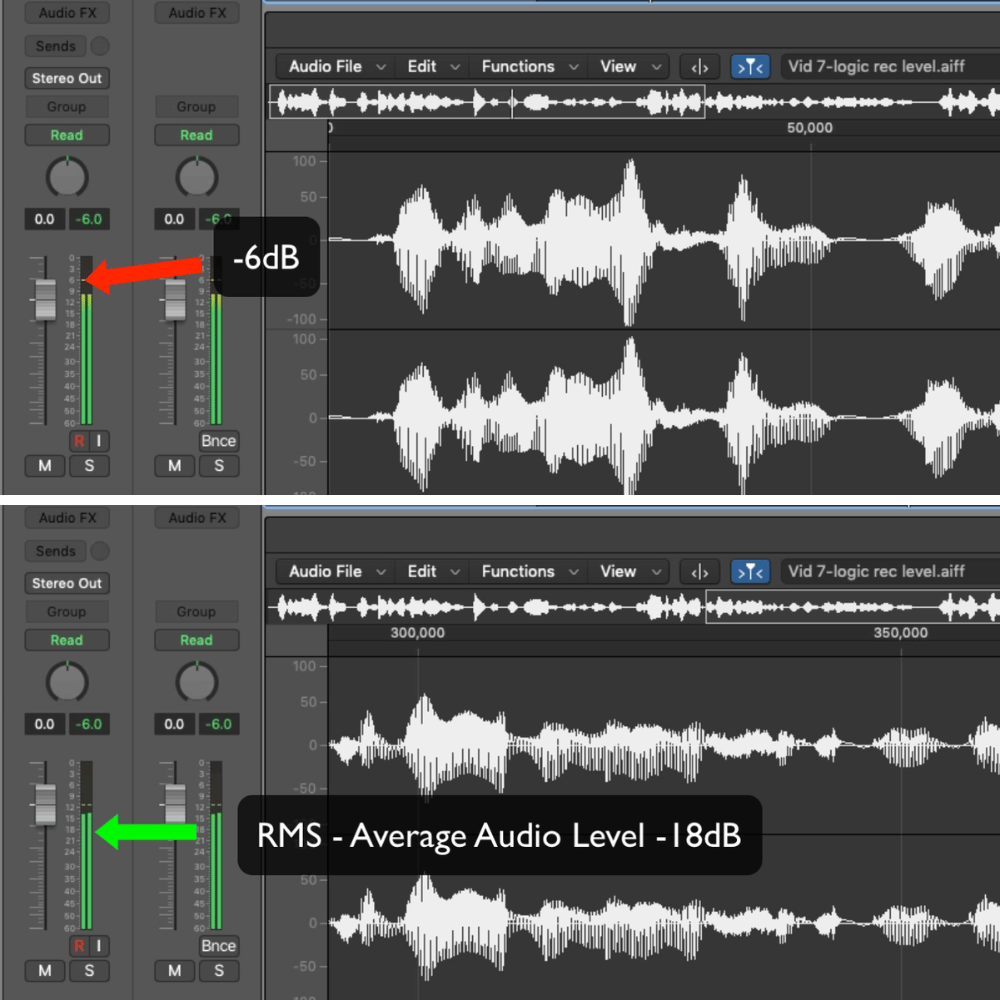
Invest in a good USB microphone. Why USB and not and XLR microphone?
They’re great quality and inexpensive and the majority of podcasters or video creators just want to get their message across clearly, with minimum tech and a simple plug and play setup.
You could go the XLR route later if you want to. It does have some benefits like being able to go through outboard gear like pre-amps to improve your audio quality. But you will need to purchase an audio interface so you can use the mic with a computer and this is an added expense.
Get Good at Mixing Multiple Audio Tracks
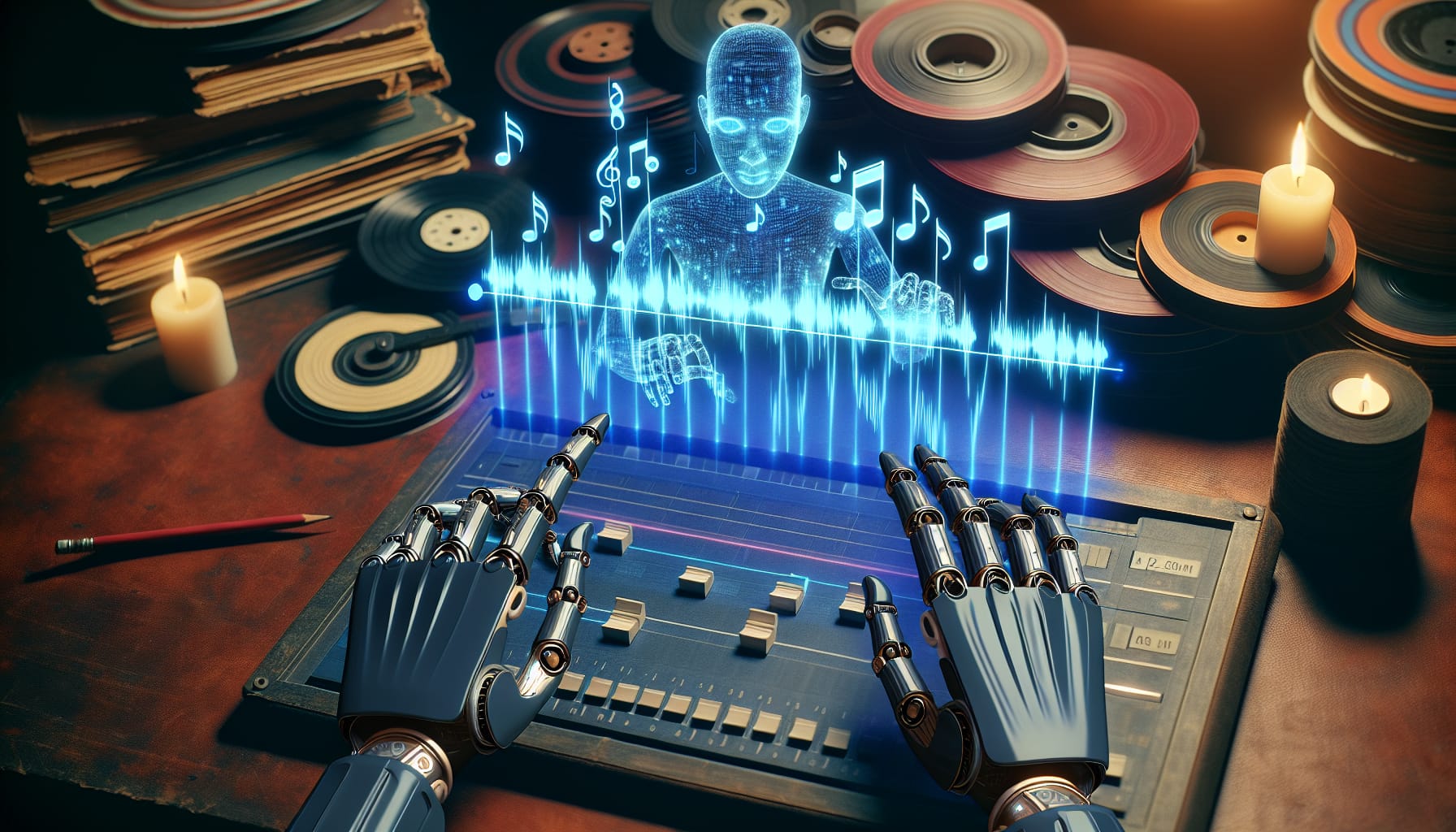
You’ve selected your music, recorded your voiceover, and now it’s time to add audio and assemble everything. But how do you make sure your audio tracks blend seamlessly with your video?
It’s all about balancing one audio track with another in a specific way to get the best result.
And don’t worry, you don’t need to be a pro sound engineer to do it. With a few simple techniques, you can make your audio sound like it was mixed at Abbey Road.
Grab your free
Music Strategy Starter Kit
How to mix your voice with music
When it comes to mixing audio, as content creators we’re only dealing with a few elements. But these elements need to be balanced well if the music is going to have the right impact. And a good mix will ensure it sounds consistent on different devices.
You can do all this in a video editor using the native video editing tools which will have good audio editing functionality OR …
mix the soundtrack separately in a digital audio workstation (DAW) and then export the mixed soundtrack into a video editor to synch with the visuals before you render the video.
Basic Mixing Techniques
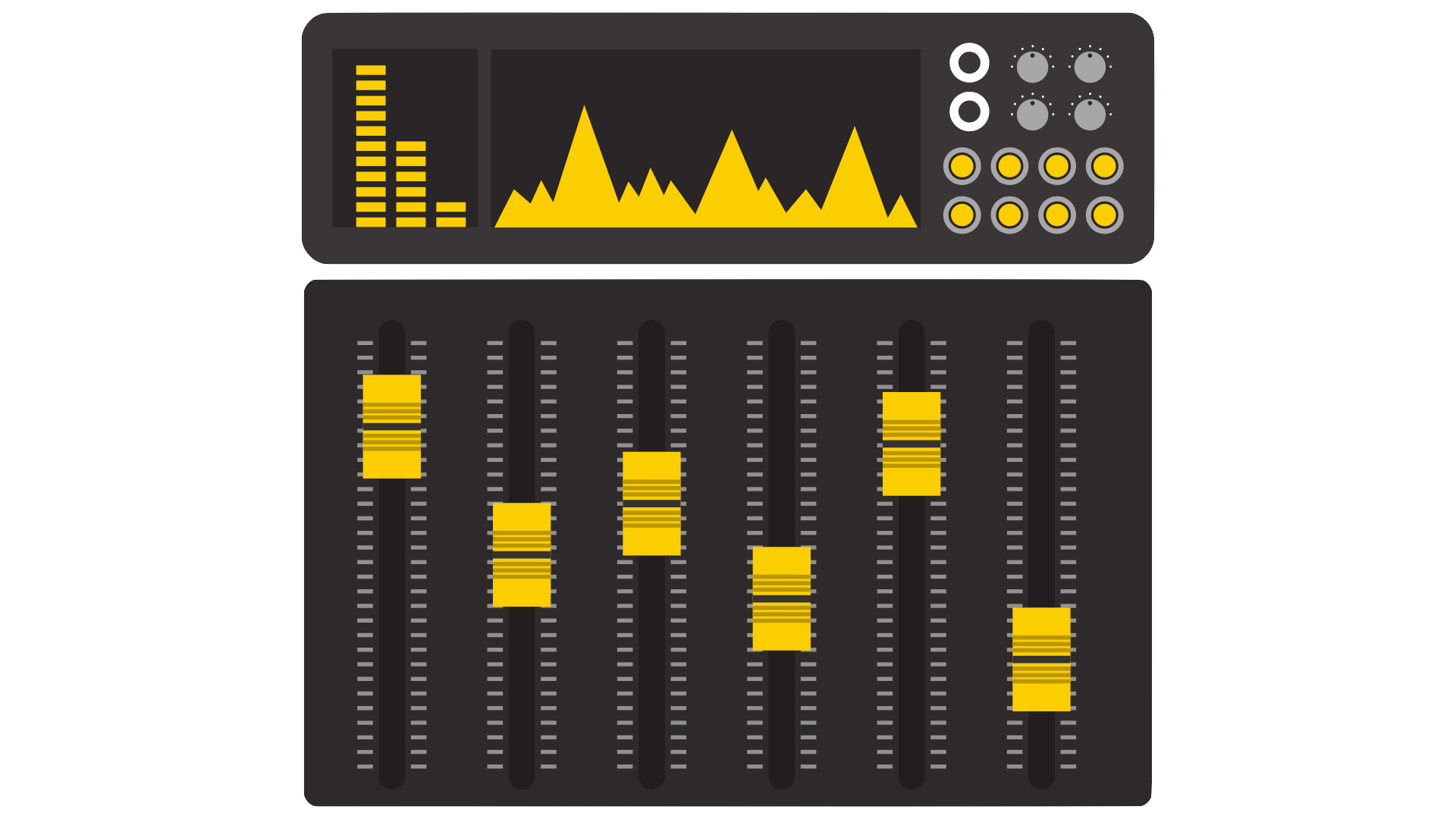
Here’s a real basic mix flow, involving just a voiceover track and a music track
Find a good quality stereo music track
Import the music track and voiceover files into your project. Drag them to the timeline on separate tracks.
Sync your music to the visuals and get everything in the right place
Make sure your voiceover is clean, normalized and has a smooth volume level throughout.
Begin the mix with the music track and set the volume to 100%. (make sure you mute the voiceover track).
Play the music and check the level. There should be no clipping on the meters. If there is, adjust the volume level until the meters are not hitting the red.
Unmute the voiceover audio track, set the volume at 100%.
Play down from the beginning with both the music and voiceover playing together.
When the voiceover enters, it is probably going to be too quiet in relation to the music. But the two tracks playing together will probably be too loud, distorting the output causing the meters to clip and go into the red.
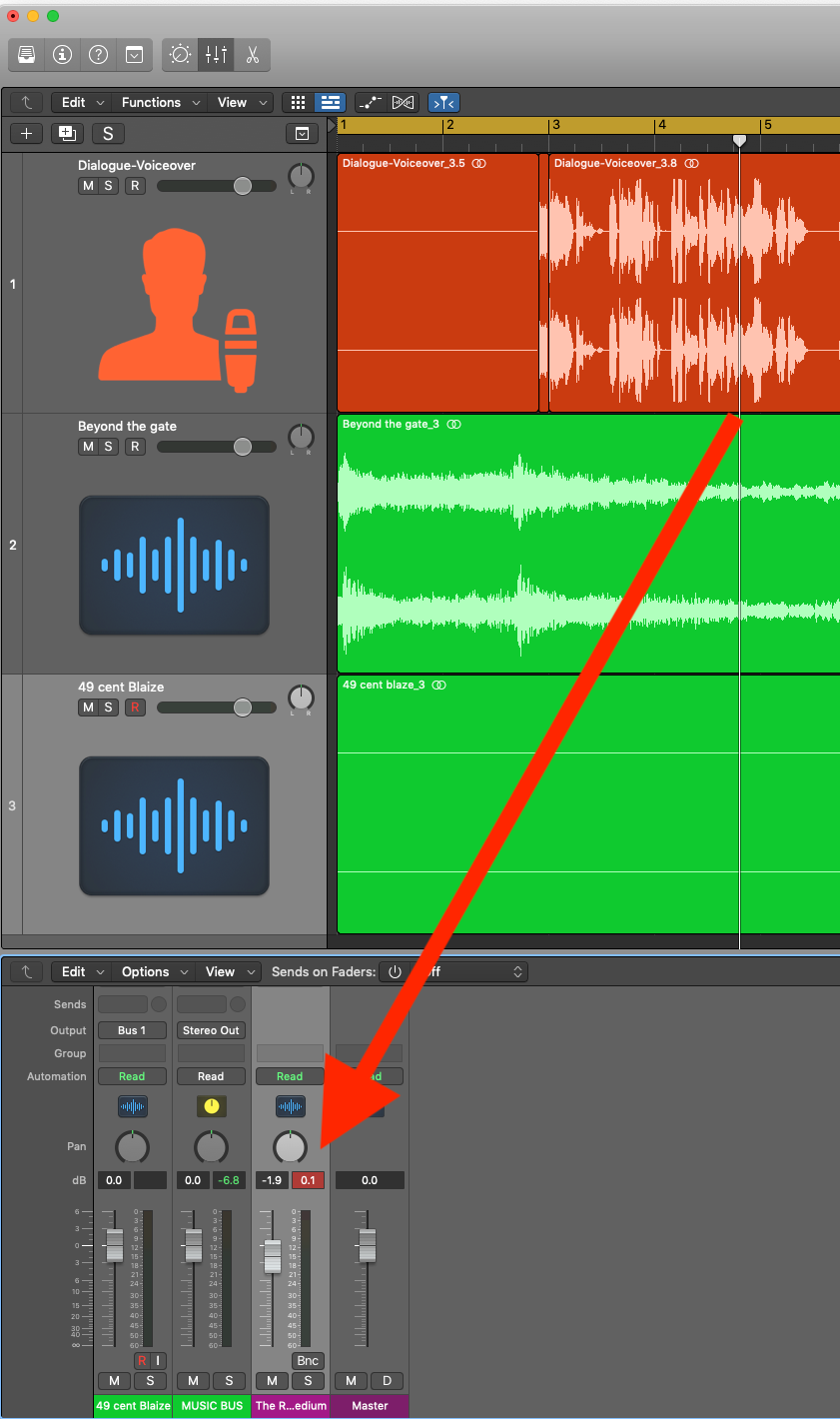
Instead of raising the volume of the voiceover to make it heard, reduce the volume of the music track instead.
The voiceover should be the most dominant in the mix. It should sit in the middle and the stereo music track should wrap around the voiceover and support it but not interfere with it
Advanced Mixing Techniques
Apply Parametric EQ to the music track (Not the voiceover). Cut frequencies in the music track that interfere with shared frequencies in the voiceover.
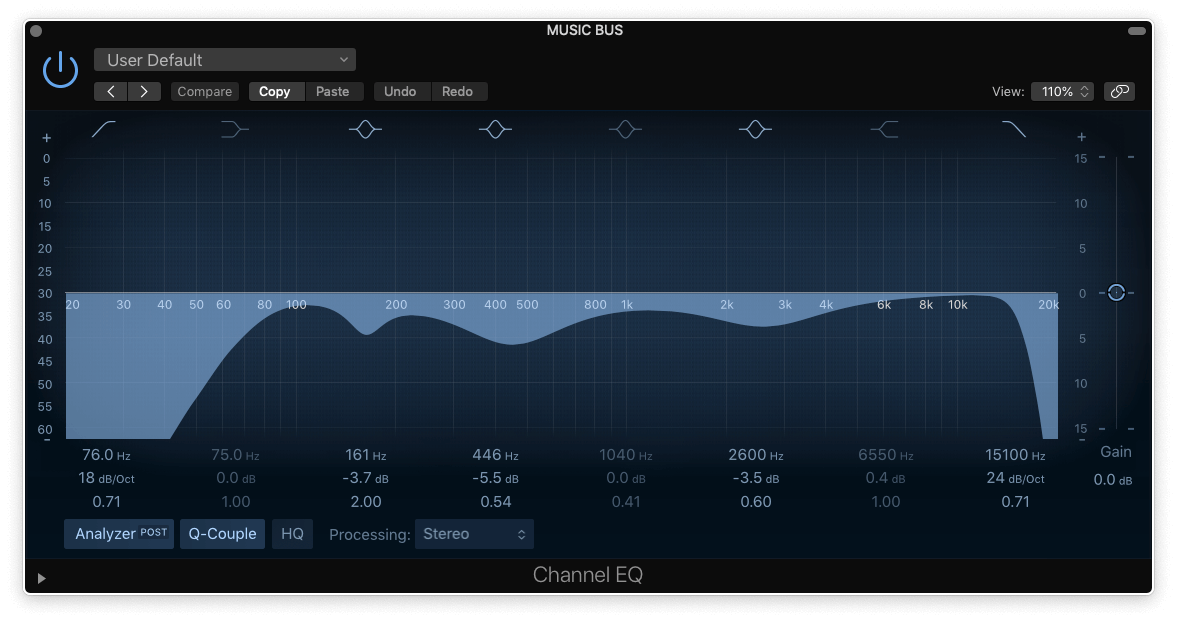
Cut bass frequencies between 60 and 100 Hz using a high pass filter. Even though the voiceover probably doesn’t share these low frequencies with the music, the amplitude or loudness of the bass in the music will compete with and obscure the voiceover. So remove them from the music track
Reduce frequencies between 500Hz and 1000 Hz. This is where most of the low mid frequencies of the human voice live. Cutting them in the music track will allow the voiceover to push through.
Reduce frequencies between 2000Hz and 8000 Hz. This is where most of the high mid frequencies of the human voice live. Cutting them in the music track will give the voiceover clarity and edge.
Be subtle with all these frequency cuts. Start by making only 1 to 3db of cut in these areas to begin with with a fairly medium to wide bandwidth or Q, because too much may dramatically alter the sound and impact of the music.
You will have to practice this. It will be different for each music and voiceover you mix, because the audio file and volume levels of each track will vary from project to project.
Get Good at Editing Video and Audio

Once you know what music is going where, you need to look at how to get from one music track to the next in a smooth way that keeps the viewer’s attention rather than distracts them.
There are many ways to edit music, one of the simplest and most effective ways is to use audio fade ins and fade outs to create a seamless join. The key to knowing exactly when to stop and start adding music lies in the way the music interacts with the dialogue or voiceover.
Soundtrack Strategy
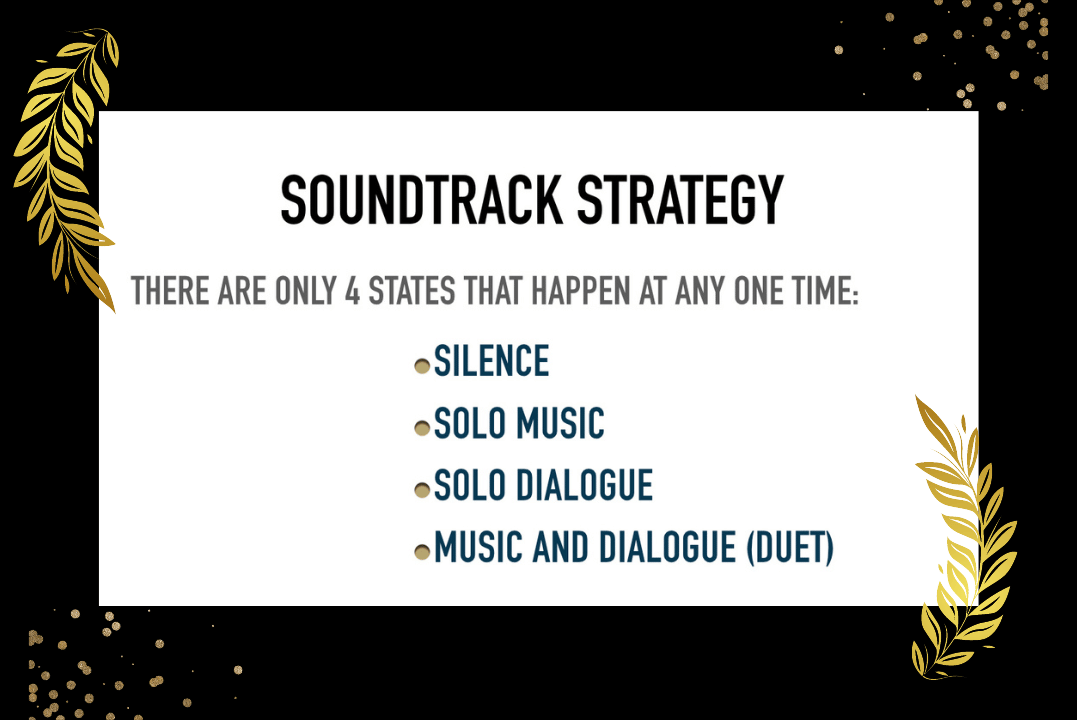
There are only 4 states that happen at any one time when you’re using music and dialogue
Silence, Solo Music, Solo Dialogue, or Music and Dialogue together (duet)
When you move between any of these 4 states in your content, going from one to the next, you engage the audience in some way without them really being aware..
Grab your free
Music Strategy Starter Kit
For example when you come out of a part of content which is using Music and Dialogue and transition into Solo dialogue (so you lose the music and keep the voice in other words) then the audience is subconsciously alerted to this change.
It has an attention grabbing effect that says to the audience ‘Be alert, something important is happening here that you need to take note of..slow down and focus’ Likewise, it works the other way round too, transitioning from Solo Dialogue back to Music & Dialogue which again resets attention. This kind of shift tells the audience ‘…Ok the training is over …here’s what’s coming next…time to move on’.
Again it grabs attention but this time moves the audience forward with momentum. You can use these solo dialogue bridges as a transitioning tool, to get from one part of our content to the next.
When you use these solo dialogue bridges following a mood path which we’ve discussed in other blog posts then it’s really powerful. This is because the change in music not only resets attention, but also focuses and intensifies the emotion that the viewer experiences at that point in the content or story.
Quick Recap:
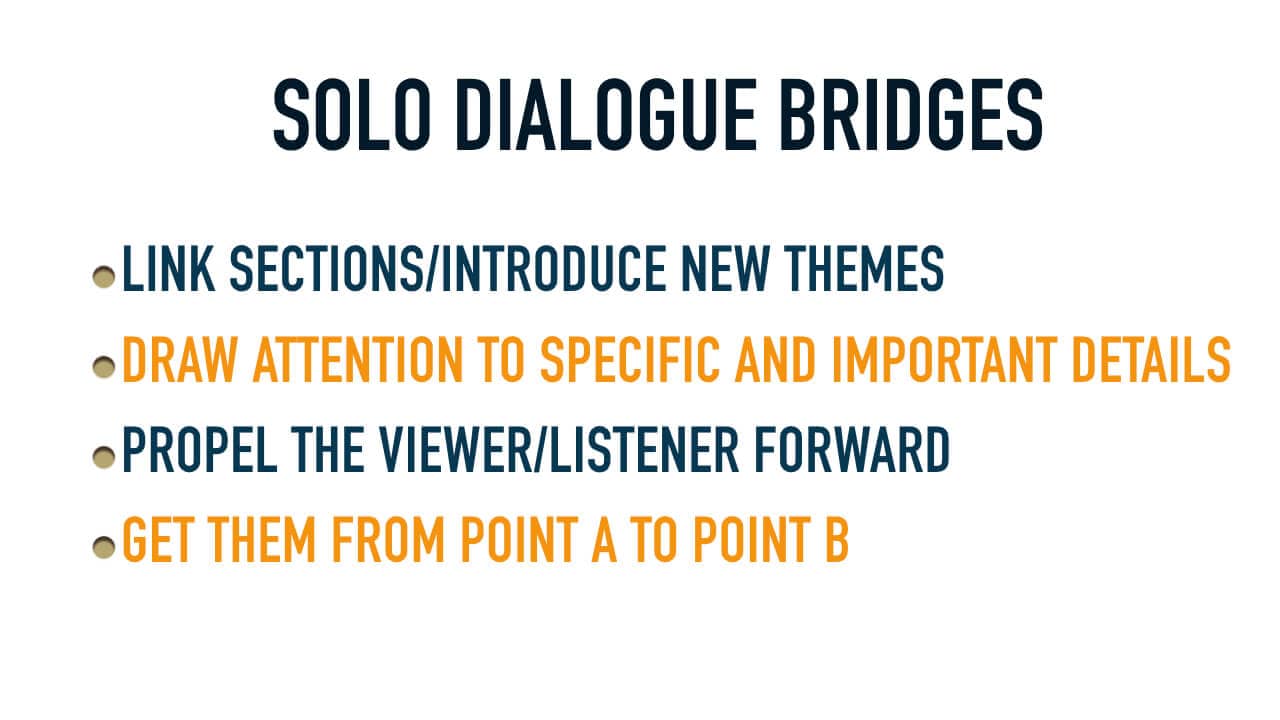
In general a solo dialogue bridge works well to introduce a new theme, or create a link to a new section, or it can be used to draw attention to specific or important details. …and this is a good technique for making the viewer or listener slow down and focus…
OR they can propel the viewer or listener forward, and this is how to move your audience seamlessly from point A at the beginning of your content to Point B at the end.
Using music to achieve these smooth transitions, gel visual edits and sync with any visual movement, is one of the main skills to master to make your content flow and hold attention.
When content is successfully engaging the viewer in this way each element is working together in perfect sync, supporting each other to achieve maximum impact
As a result more people are engaged right to the end because they are involved and engrossed in the experience, and in turn this increases conversions.
Summary
So, there you have it – the ultimate guide to soundtracking your video for maximum impact. From choosing the right music to balancing audio levels, we’ve covered all the essentials to help you create professional-quality videos.
Remember, music is just as important as visuals in video content. So, don’t treat it as an afterthought. Give it the attention it deserves, and watch your videos go from good to great!
Frequently Asked Questions
How do you put background music on a video?
To put background music on a video, import your video clips and music into a video editor and add the music to the timeline so it appears as an audio waveform. You can then edit the music to fit your visual content using the video editing tools in the software. A good video editor usually has pro audio functionality natively within the software so you shouldn’t have to move audio clips into external audio software to edit or sweeten the audio tracks.
Should I put background music in my videos?
It’s a definite yes. Music helps to deliver your video’s message in so many different ways. Using the power of music to influence and engage your audience is the secret sauce to high conversions and retainment
The only caveat is if your videos deliver specific tactical details (such as training videos). It’s been shown that music can distract attention from detailed tactical content or problem solving that requires focus. Split testing a particular video with and without music should tell you if a soundtrack is working for your video or not.
What’s the importance of choosing the right music for my video content?
Choosing the right music for your video content is crucial as it sets the mood and enhances the storytelling, making the difference between an average video and one that leaves a lasting impression on your viewers. So, please choose music wisely! 🎵
How can I legally use music in my video?
The only way to use music legally in video is to obtain a music license that covers your intended use. Licenses for well-known commercial tracks are prohibitively expensive so the only other options are to use royalty free music which is really useful for online content creators or creative commons music or music that is in the public domain. Make sure to follow the terms of the licenses and that they cover your proposed use, such as advertising for example.